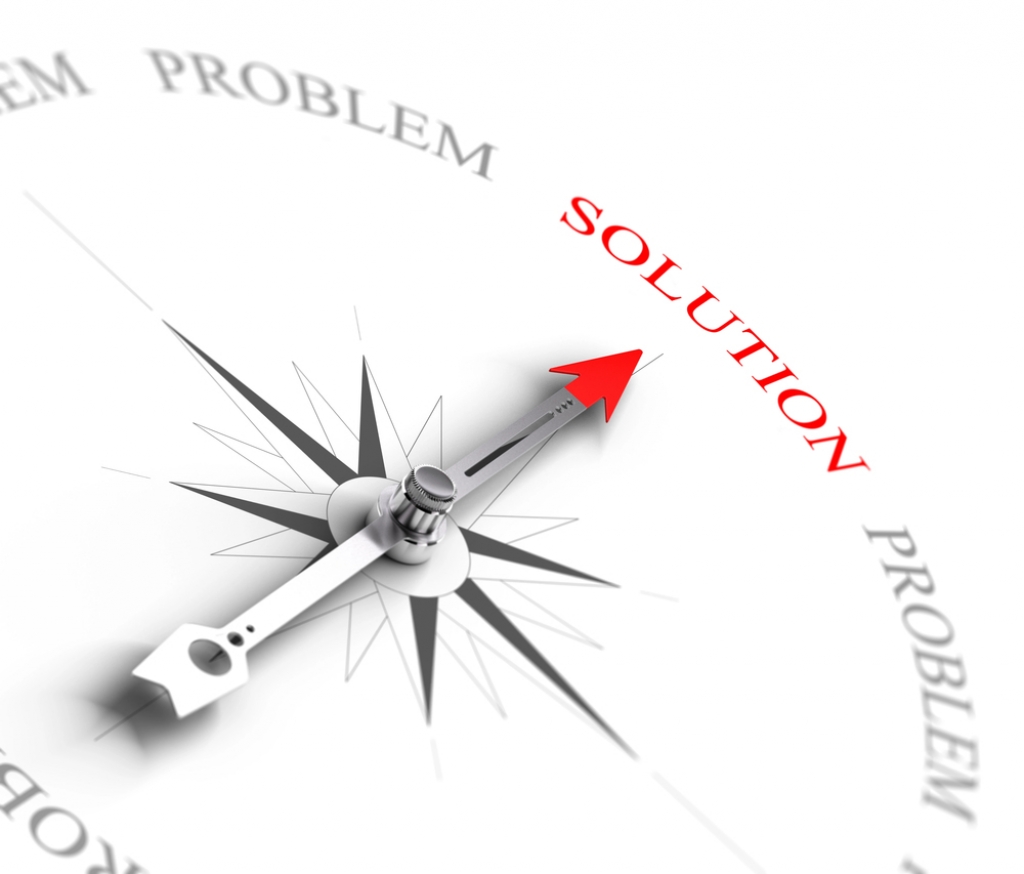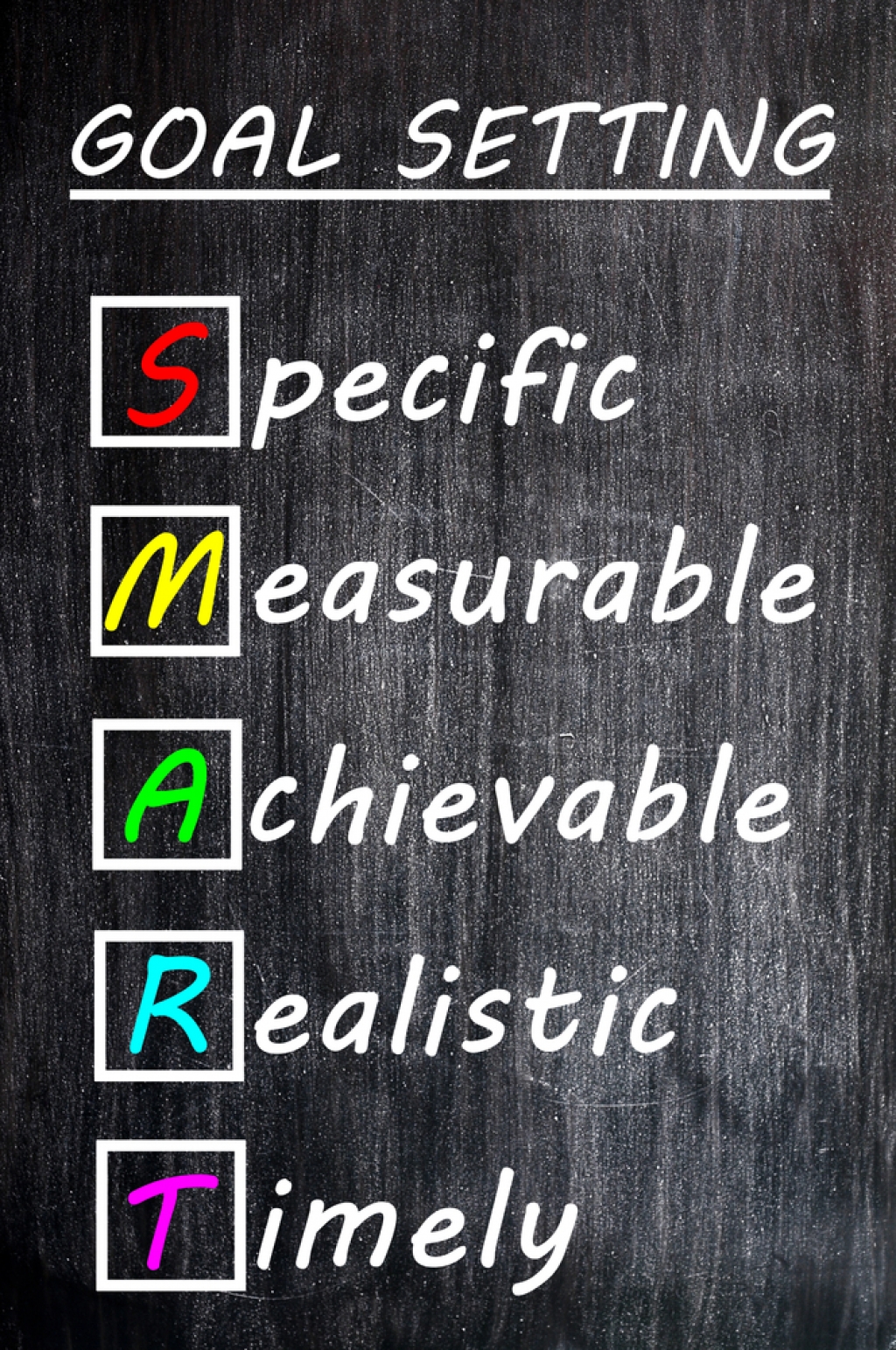Enterprise software solutions are evolving rapidly. They are becoming smarter and more helpful for businesses. One area where these changes are making a big difference is in coaching and mentoring. Let’s explore how these new tools can help organizations improve their coaching programs and why using such software is essential.
What is Enterprise Software?
Enterprise software solutions are special programs designed for businesses. They help companies manage their work better. These tools can handle many tasks, like keeping track of employee progress, managing projects, and more.
Why Use Coaching Software?
Using software for coaching is very important. Here are some reasons why:
- Better Organization: Coaching software helps keep everything in one place. You can store notes, track progress, and schedule meetings easily.
- Improved Communication: These tools allow coaches and employees to talk to each other directly. This makes it easier to share feedback and updates.
- Efficient Management: Managers can oversee coaching programs better. They can see how sessions are going and what results they are getting.
- Clear Goals: Employees can see their goals and track their progress. This keeps them motivated and focused on their tasks.
Helping Organizations with Coaching and Mentoring
Enterprise software solutions can help in many ways. They make it easier to plan, manage, and evaluate coaching sessions. Here’s how:
Conducting Coaching Sessions
Coaching software helps set up and run coaching sessions smoothly. Coaches can:
- Schedule sessions and send reminders to employees.
- Share materials and resources needed for the session.
- Keep notes and track what was discussed.
Managing Coaching Programs
Managers need to see how coaching programs are working. With enterprise performance management software, they can:
- Monitor progress of all coaching sessions.
- See which coaching methods work best.
- Make improvements based on data and feedback.
Evaluating Results
It’s important to know if coaching is helping employees. Coaching software can:
- Collect feedback from employees about their coaching sessions.
- Track improvements in performance over time.
- Generate reports to show results and make data-driven decisions.
Features Needed in Coaching Software
Good coaching software should have features for both administrators and coaches. Let’s look at what each needs.
Admin Features for Management and Monitoring
Admins need tools to manage and monitor coaching programs. These features include:
- Dashboard: A central place to see all activities and updates.
- Reports: Tools to generate reports on progress and results.
- User Management: Options to add or remove users and assign roles.
- Analytics: Insights into the effectiveness of coaching programs.
Coach Features for Conducting and Facilitating Sessions
Coaches need tools to help them conduct sessions effectively. These features include:
- Scheduling: Easy ways to set up and manage session times.
- Notes: Options to take and save notes during sessions.
- Resource Sharing: Tools to share documents, videos, and other resources.
- Communication: Direct messaging with employees for quick updates and feedback.
Employee Portal for Organization and Motivation
The employee portal is a vital part of coaching software. It helps employees stay organized and motivated between sessions. Here’s how:
- Clear Vision on Progress: Employees can see their goals and track how they are doing. This helps them stay focused.
- Assignments: Coaches can assign tasks and employees can see what they need to do next.
- Communication: Employees can message their coaches anytime they have questions or need help.
- Motivation: Seeing their progress and getting regular feedback keeps employees motivated and engaged.
FAQ Section
To make things easier, here are some frequently asked questions about enterprise software solutions for coaching:
- What is enterprise software?
Enterprise software is a program designed to help businesses manage their work better. It can handle tasks like project management, employee tracking, and more.
- How does coaching software help organizations?
Coaching software helps organizations by making coaching sessions easier to conduct, manage, and evaluate. It improves communication, organization, and results.
- Why is it important to use coaching software?
Using coaching software is important because it helps keep everything organized, improves communication, and makes it easier to track progress and results.
- What features should coaching software have for admins?
For admins, coaching software should have a dashboard, reports, user management, and analytics to manage and monitor coaching programs effectively.
- What features should coaching software have for coaches?
For coaches, it should include scheduling, notes, resource sharing, and communication tools to conduct sessions smoothly.
- How does the employee portal help employees?
The employee portal helps employees by showing their progress, assignments, and allowing direct communication with their coaches. This keeps them organized and motivated.
- Can coaching software track progress?
Yes, coaching software can track progress and generate reports to show how employees are improving over time.
- How does coaching software improve communication?
Coaching software improves communication by providing direct messaging between coaches and employees. This makes it easy to share updates and feedback.
- What are the benefits of using enterprise performance management software?
Enterprise performance management software helps businesses track and improve employee performance, manage projects better, and make data-driven decisions.
- Can coaching software help with setting goals?
Yes, coaching software can help set and track goals, making it easier for employees to see what they need to achieve and stay focused.
- How do managers use coaching software?
Managers use coaching software to oversee coaching programs, monitor progress, and evaluate results to make improvements.
- Is coaching software easy to use?
Good coaching software is designed to be user-friendly, with easy-to-navigate dashboards and simple tools for both coaches and employees.
- Can employees give feedback through coaching software?
Yes, employees can give feedback about their coaching sessions through the software, helping to improve the coaching program.
- What kind of reports can coaching software generate?
Coaching software can generate various reports, including progress reports, performance evaluations, and feedback summaries to show how coaching programs are working.
Conclusion
The future of enterprise software solutions looks bright, especially in the area of coaching and mentoring. These tools are essential for helping organizations manage, conduct, and evaluate coaching sessions. With the right features for admins, coaches, and employees, coaching software can improve communication, organization, and results. This makes it a valuable investment for any business looking to enhance their coaching programs.
Among the many options available, Coaching Loft stands out as the best coaching software for enterprises. Organizations that already use Coaching Loft have shared positive feedback, praising its user-friendly interface and customizable features. It is designed to suit the unique needs of each enterprise, making it easy to manage coaching programs, track progress, and facilitate effective communication between coaches and employees. By choosing Coaching Loft, businesses can ensure their coaching and mentoring initiatives are not only efficient but also highly impactful.