Direct Matching Process
Updated Dec. 11, 2025 by SupportNotice: Before proceeding, this functionality is currently in Beta. Our team is actively working on improvements. If you experience any inconsistencies, we appreciate you taking the time to report them to us.
As an alternative for Coach Pools and Matching Process, the Direct Matching Process is a more straightforward and streamlined approach for coach selection, allowing your coachees/clients to choose a coach listed under your enterprise account.
To enable and configure this feature:
- In your Enterprise Account, go to Settings > Accessibility
- Tick "Enable Direct Matching Process" to enable the functionality:
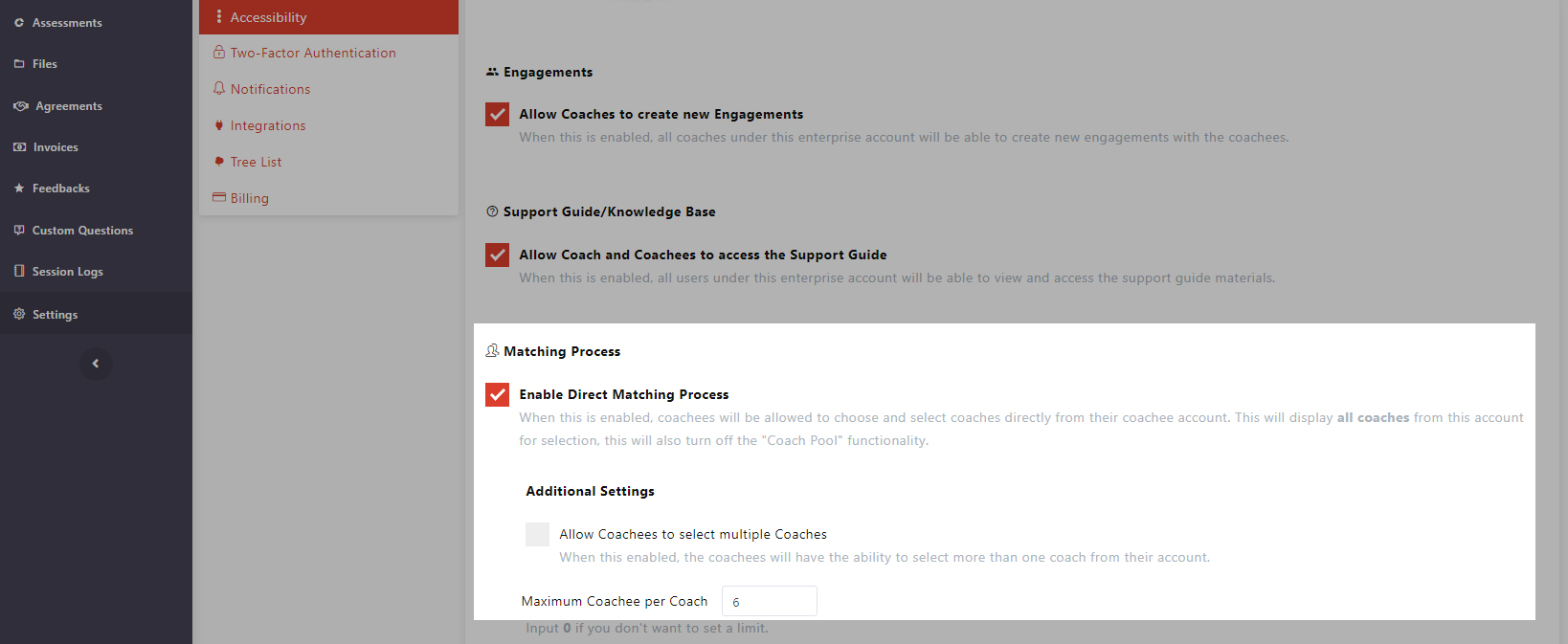
NOTE: Turning this setting ON will automatically turn OFF the "Coach Pool" functionality. - Addtional Settings (Optional)
- Allow Coachees to select multiple Coaches
When this is enabled, you allow coachees to select multiple coaches from their account. - Maximum Coachee per Coach
Set a maximum limit on the number of coachees a coach can have at any given time. Input 0 if you don't want to set a limit.
- Allow Coachees to select multiple Coaches
- Done.
What happens next?
In the coachee's account, a new section will appear in their dashboard. 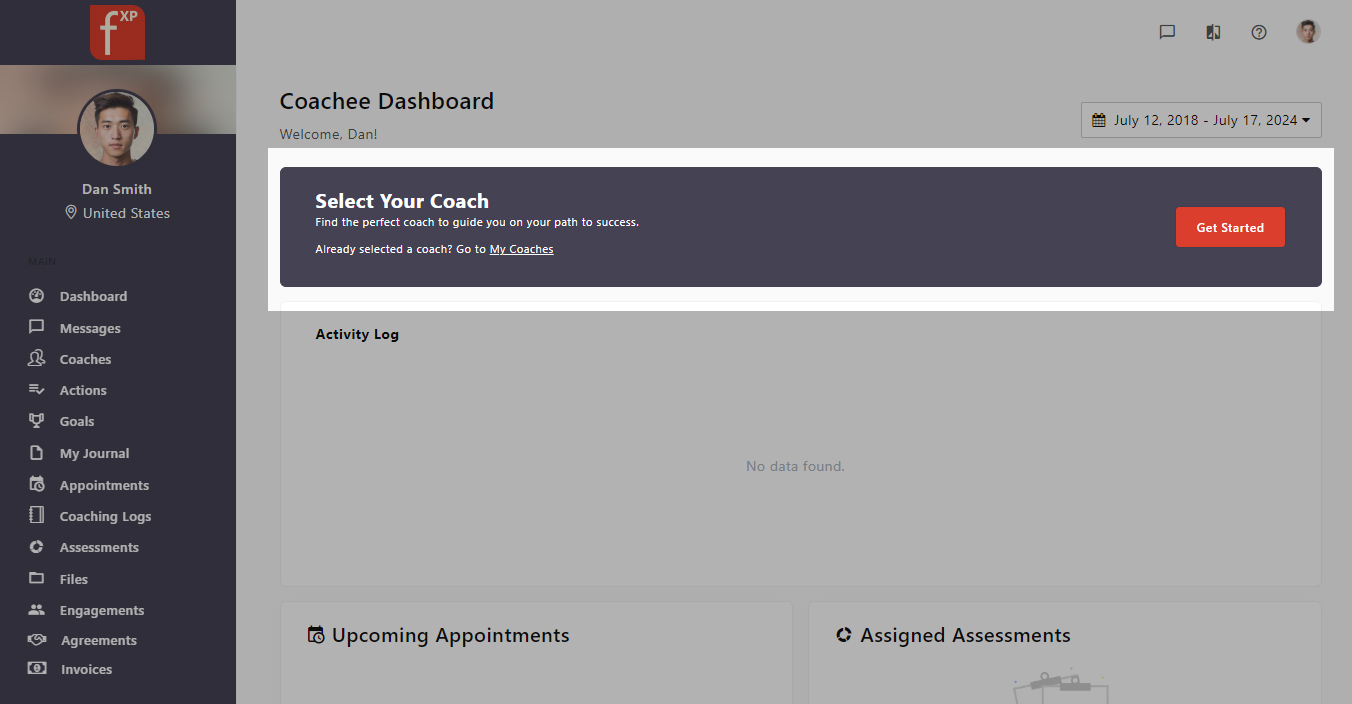
Upon clicking the "Get Started" button, users will be directed to the Coach Selector Interface. Here, they can search for a coach that suits their preferences using the built-in filters.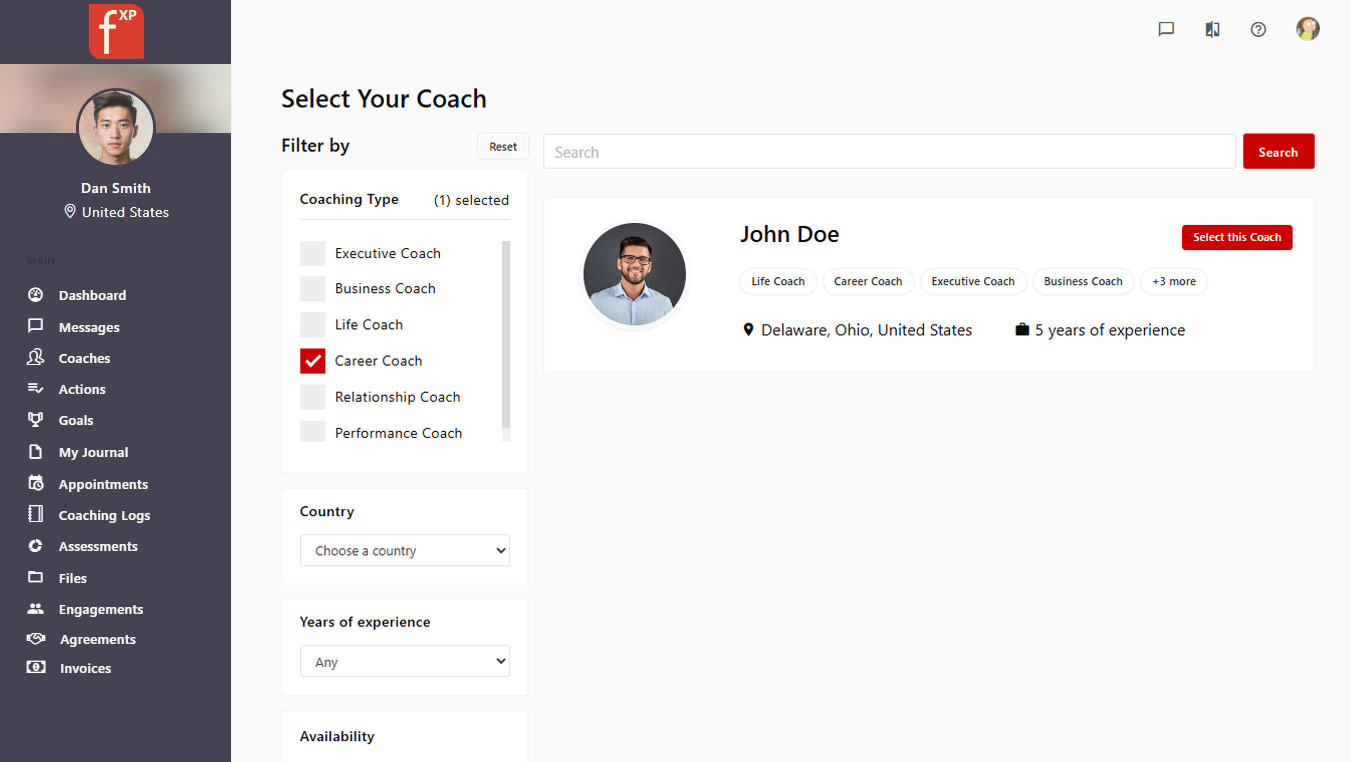
From this interface, users can select a coach by clicking the "Select this Coach" button located at the bottom-right of the Coach's Profile Summary.
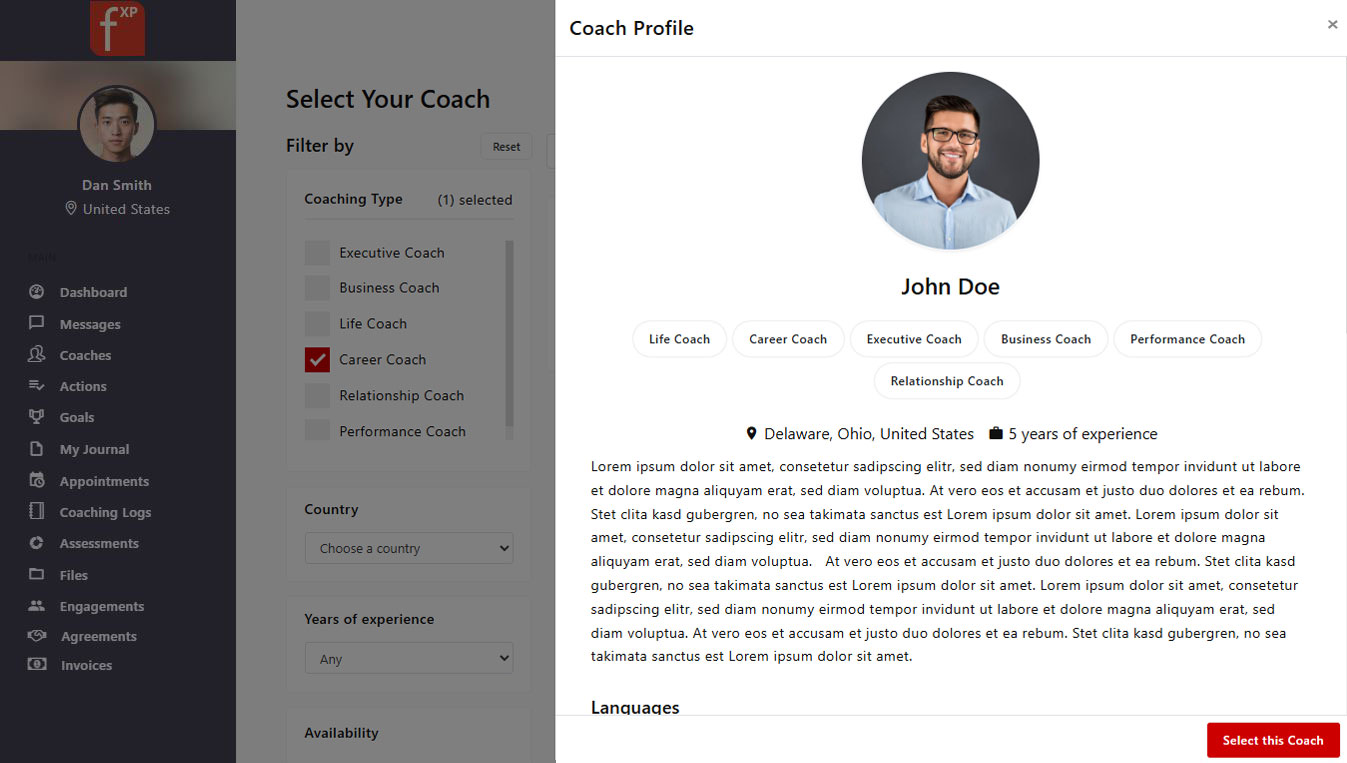
Upon confirmation, an email notification will be sent to both the coach and the enterprise administrator.
From here, the Coachee can now directly book appointments with the coach that they selected.
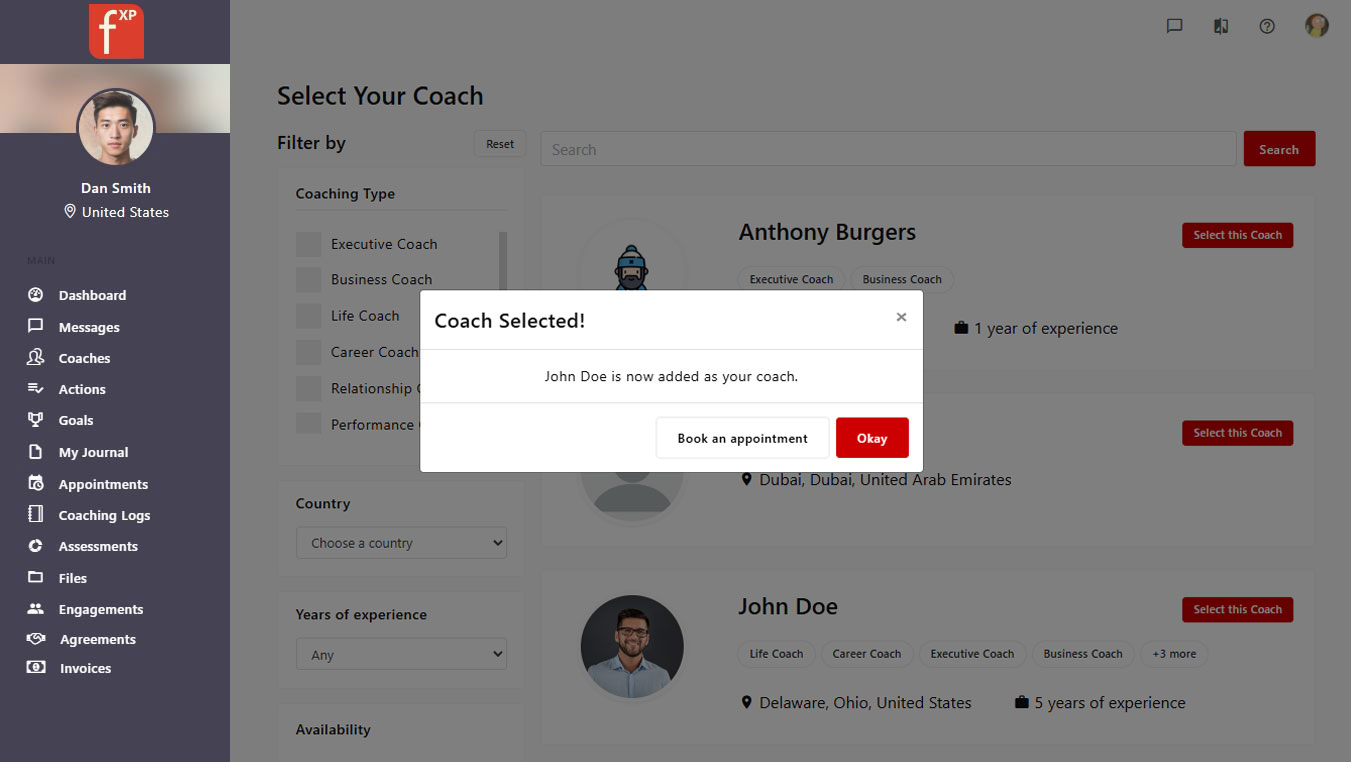
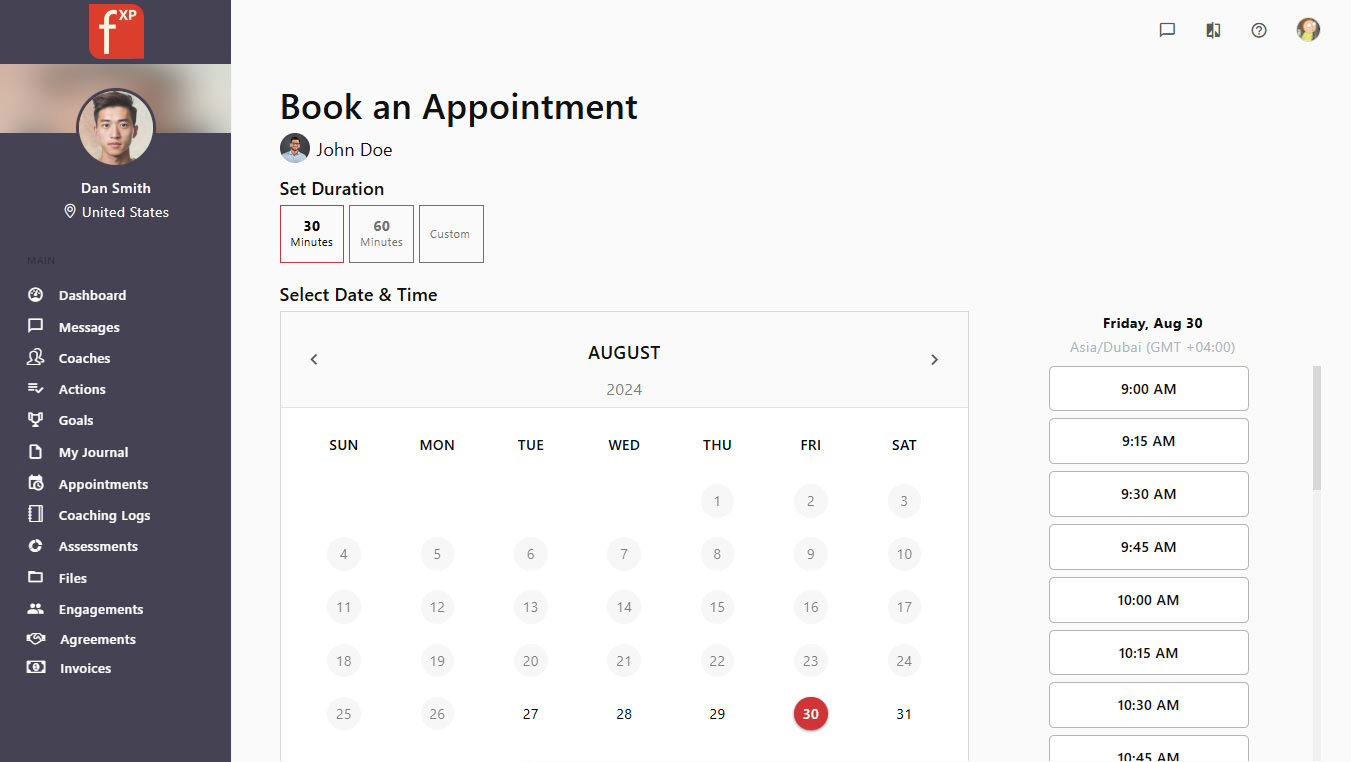
This concludes the Direct Matching Process.


