Affiliate Program
Updated Nov. 23, 2023 by SupportEarn 50% of initial membership payments for all membership levels and then 5% of their monthly membership fee (only for the first 11 months) from the sign-ups you've referred to! (This also applies when the referred account holder upgrades for a higher membership level). If someone clicks through your link and does not sign up immediately, the system will remember that you sent them and credit your account if they sign up within 7 days.
To learn more about the program, visit the Affiliate Program Landing page.
Affiliate Program Activation (for Coach and Coachee)
Both Coach and Coachee Accounts have access to the Affiliate Program.
To activate the affiliate program:
- Login to your account.
- On the uppermost right of your screen, click your profile avatar.
- Click Settings.
- Scroll down to "Affiliate Program" section then click "view details".
- You will be redirected to the Affiliate Program Landing page within your account.
- Scroll down and turn on the "Activate Affiliate Partner Program" switch.
- You will be redirected to your affiliate partner dashboard.
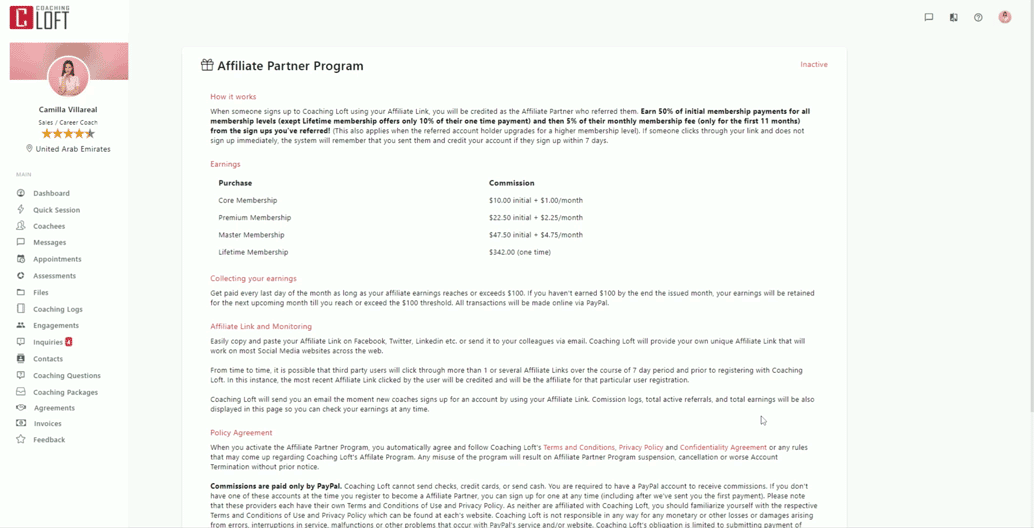
What's Next?
- Provide your Paypal Business account email to the Paypal Account Email field found on your affiliate partner dashboard.
- Share your affiliate link to your website or social media accounts.
Don't have a Coach or Client Account?
You can open a separate Affiliate partner account without creating a coach or client account. Click here to get started.
Go to Affiliate Program Landing Page


