Manage Email Notifications (for Coach)
Updated Sep. 19, 2024 by SupportThis functionality is designed to reduce the volume of unnecessary email notifications sent from the platform, helping coaches manage their communications more effectively.
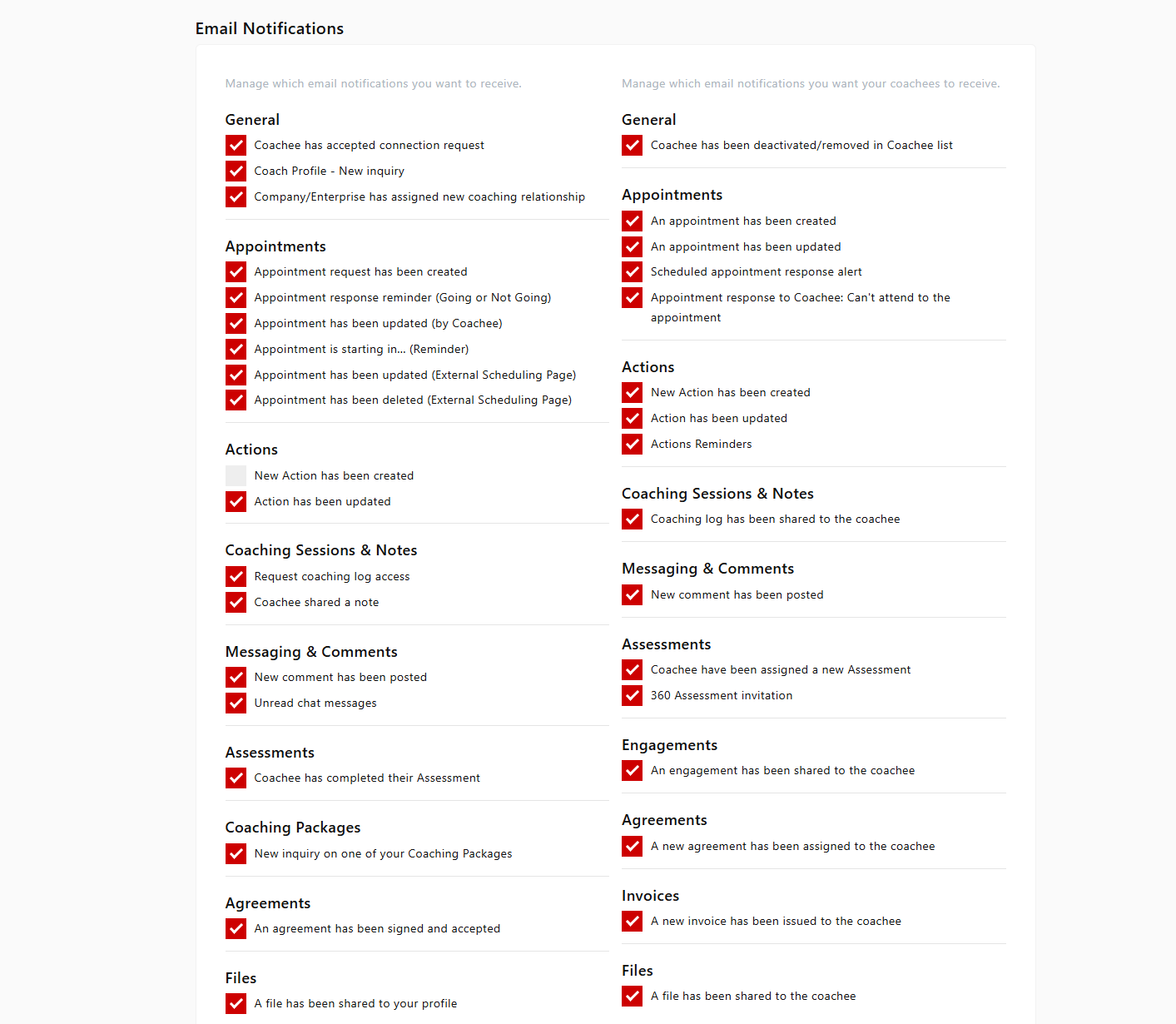
The platform gives Coaches the ability to toggle email notifications they wish to receive directly in their inbox by toggling specific notification settings. Additionally, this feature allows coaches to control which email notifications their coachees will receive, ensuring that coachees only get relevant updates.
To configure the same:
- From your coach account, click the small profile image on the top right side of the page.
- Click Settings
- Scroll down to Email Notification, and click Configure
- Toggle On or Off the Email notifications you wish to receive.
- On the right column, Toggle On or Off the email notification you want your coachees to receive from you.
- Click Save Changes
- Done


