Messages
Updated Oct. 28, 2024 by SupportSend real-time messages by using the Messages feature.
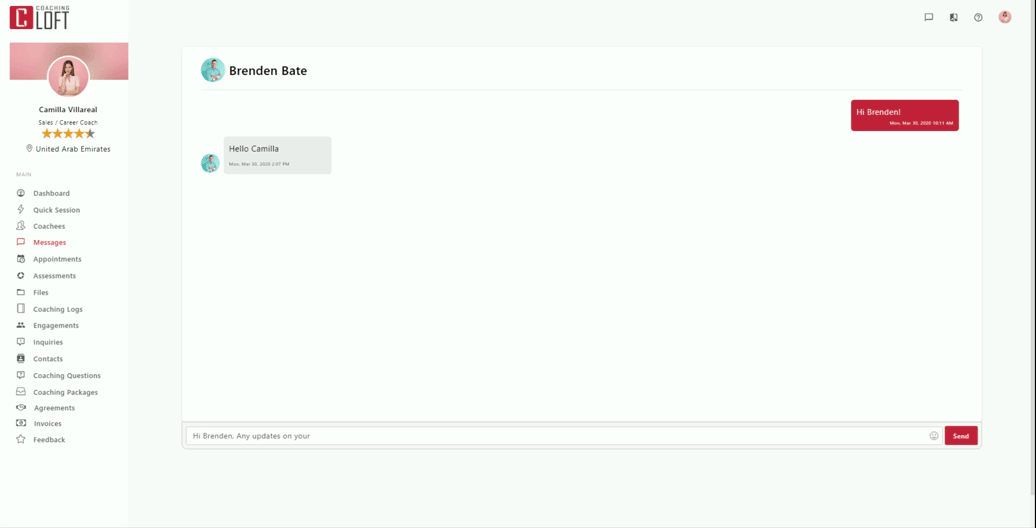
The Messages feature offers 1-to-1 chat messaging between coaches and coachees. In case the other person is not currently active or using the platform, the message you sent thru chat will be sent to their email address.
Keep an eye at the Messages logo at the topmost right of your screen for new messages.
Advanced Tip: You can also quickly access messages directly from your coachee list.
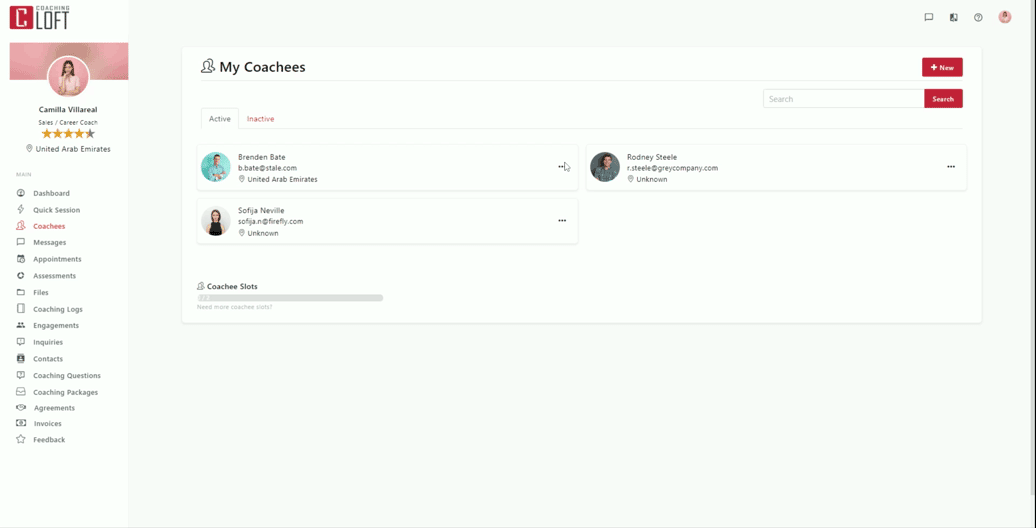
Group Messages (Beta)
Coaches have the ability to create group messages, allowing for seamless communication with multiple coachees who are undergoing similar coaching sessions. This feature enhances the collaborative learning experience by enabling coaches to efficiently share insights, and updates. When coaches initiate a group message, they can easily select the coachees they wish to include, ensuring that everyone is on the same page.
Steps to create a group:
- On your coach account, click the New button - found at the top right side of the screen.
- Choose coachees that you want to be included in the group.
- Click Next
- You will be taken to the group chat window where you can start the conversation.
- Optional: On the same window, you can change the name of the group by clicking Options > Rename.
- Optional: On the same window, you can even add more members by simply clicking Options > Add members.


