Sending and Signing an Agreement
Updated Nov. 01, 2024 by SupportOnce the agreement is finalized, you can send them to your coachee by clicking the "Save and Send" button inside the agreement form.
Upon sending, an email notification will be sent to your coachee to review the agreement for signing.
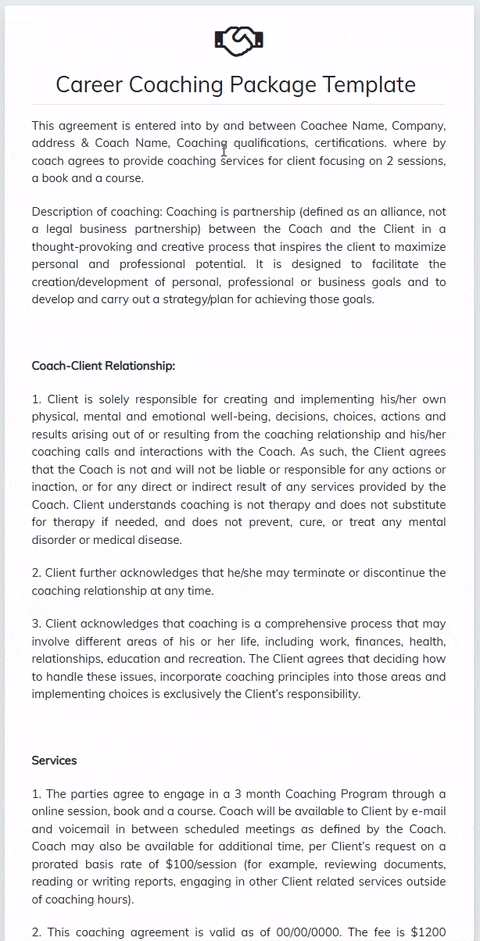
When your coachee accepted and submitted the agreement, the agreement status will then be converted to active.


